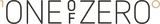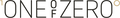A Comprehensive Guide to Keyboard Layouts and Form factors (2020)
If you have been lurking the mechanical keyboard subreddit r/mk or other community forums on your lunch break and spare time than you have probably come across your fair share of wild layouts, some practical for certain users, others.. not so much.
Some of these unique and creative layouts have inspired us to catalogue these for others looking for inspiration and for those wanting to learn more about the basics in order to help guide them to the right keyboard for them.
So first, let’s start with the Basics
Full Sized (100%)
This is likely everyone’s first keyboard. You probably typed on this in school at a young age next to one of the roller ball mice. Nostalgia. This layout is great for those who love or simply need the convenience of a number pad. The biggest downside for this layout is the footprint on your desk but if you have plenty of space to forgo for mouse movements than it shouldn’t be a deal breaker. Because of the added functionality of the number pad among other media keys sometime included in the F-row, this keyboard is best suited for business professionals who deal with numbers, coders, and editors and more. You must also note that these layouts are typically more expensive because of the added switches, keycaps, LED’s and raw materials.

TKL (Ten keyless / 80%)
Another popular keyboard layout is the TKL layout which is an adopted abbreviation for ten keyless, essentially meaning that the number pad is chopped off reducing the length of the keyboard by roughly 8 centimeters. As you have probably guessed this gives users and typically gamers a huge advantage as it frees up load of space for your mouse. For those who don’t use the number pad, this trade off is a no brainer.

60% (compact/mini)
Next on the list is the 60% keyboard popularized by the DIY and enthusiast community. This layout makes a victim of the navigational keys which reduces the length of the keyboard by another 6 centimeters give or take compared with the TKL layout. This reduction in size however comes at a pretty big price for many who just can’t give up the convenience of the arrow and navigational keys. Apart from saving more space for your mouse, this layout is extremely popular because of its beauty and simplicity of design. It is the basics to the core and for many is still very functional depending on what you are using your keyboard for and how proficient you are with using multiple layers. The 60% layout is made available in many DIY kits from countless websites such as KBDFans. If you are looking for a completed build from a top manufacturer our top recommendation among countless others from the community, tech reviewers and professional gamers is the Ducky One 2 Mini.

Unique and Specialized layouts
65% (compact TKL hybrids)
It took something out of me to place this layout outside of the basics category because of the increasing popularity for 65% layouts that have come out over the past 6-12 months. The reason why I believe this layout is deemed a specialized layout is because the market and community has still not decided on a standard yet. Before we go further into this rabbit hole, a 65% keyboard is essentially a compact or 60% keyboard but with some tinkering done to add back in the arrow keys and typically at least the delete key.
What’s unique about this layout is that each manufacturer and keyboard designer is putting their own twist on this layout which is great for enthusiasts as it gives us all so many good options to pick and chose from. This layout has got to be the most picked over layout because in a sense these users are gravitated toward the 65% layout because they are torn between the 60% and TKL layouts. Maybe it was only the arrow keys they needed, but maybe for another centimeter or two you can get an additional row with 3 more keys without the full navigation cluster. Ducky does a good job of this in their Ducky One 2 SF, which separates a tiny row for these keys in the upper right corner which doesn’t crowd the backspace and enter keys like other designs.
There is another trade off when going for a 65% layout and that is keycap compatibility. If you are one of the many who will deck out your keyboard with your own premium or artistic keycaps, you may have some difficulties as there are usually a handful of keys (usually shift, alt, fn) with irregular sizes to accommodate the arrow cluster.

The 1800 layout.
This layout is very uncommon, and it features a full number pad but with a rearranged and reduced navigation section. The arrow cluster is typically lowered, and the number pad moves in to fill the space. On the LeopoldFC980 the ‘del, home, pgup, pgdn’ keys are all present on the F row above the number pad. On other models like the Keychron K4 the arrow keys carve out some space similar to that of a 65% and add back some of the missing navigation keys above the number pad as well. This layout is used by those who want to get similar space saving benefits of the TKL but while maintaining the convenience of the number pad.

The 40% compact
There may not be a layout more controversial than the 40% layout. For a vast number of keyboard users, this layout is not only less functional but also unusable. But there is a small niche group of users out there, ones with strong typing abilities, good instinctual memory and most importantly patience and the dedication to learn a completely new typing method who love this layout. The most obvious benefit is size as you can literally put this in your pocket if your pockets are big enough and take it with you on the go. This keyboard also claims to be the most ergonomic of the uni-body keyboards as you never need to reach for keys of move your wrists as all of the keys lay beneath your fingers. The most common of this group is the Planck which features an ortholinear layout where all of the keys are lined up vertically rather than traditionally staggered. This provides improved typing ergonomics as your fingers theoretically don’t need to travel as far horizontally if you have the typing method nailed down. This also helps to reduce the footprint with uniform key sizes and no need for 1.5 unit modifier keys. Another common 40% layout is the Core from Vortex.

Extended 60% (compact +numpad)?
There really is no name for this layout and like many on this list, there is no standard either. This layout evokes that same principal of the TKL layout but instead of the number pad, it is the navigation keys that are put on the chopping block, including those beloved arrow keys. This layout has actually become my daily driver at the office as I am reliant on the number pad but also want the extra space for my mouse. I find the trade off not having arrows or navigation keys is worth it for the extra space and I can simply access these keys through a programmed function layer. This layout is quite rare and the most popular version is the Vortex Vibe. Other smaller more specialized dealers such as ‘The Key Company’ also offer this layout under their own keyboard called the Candy Bar.

Southpaws
The rarest of the bunch are for those users that like to ride goofy. The southpaw layouts take the number pad and sometimes the navigation cluster as well and move it to the left side of the keyboard. Your first though might be that this is for left handed users and you would not be entirely wrong but the real benefit is that it allows users to both input numbers while using the mouse at the same time. For accountants and jobs with heavy loads of data entry, this could be a game changers and turn up you efficiency dramatically. Not having to jump between you mouse and your keyboard every 5 seconds not only saves you time but it also saves your wrists, making this layout a very ergonomic option for many. Unfortunately this layout is extremely rare and usually only available in group buys from creators like AEBoards and which generally have a higher price tag.

That’s the end for now. There are plenty of other layouts out their so let us know if there are any you think that we should address any others in this catalogued article. We will try to keep this as up to date as possible as the keyboard industry continually adapts and creates new an unique layouts for different user needs.